Pin emails
Do you ever have trouble tracking down that key email thread you’re actively responding to? Or is there an email with key information you frequently refer to? Now, simply right-click any message and choose Pin and that email will appear at the top of your inbox, saving you time from having to go back and search for it.
Snooze email
Sometimes email is very important, but not yet. With the Snooze feature, you can schedule a time for the email to be re-delivered to your inbox, appearing at the time you want it to, so you can handle it when it’s the right time for you. Just right-click any message and choose Snooze, or select Snooze from the ribbon. Then choose the time you want it to be delivered.
Schedule when to send email
In today’s hybrid work world, your day might be someone else’s night, so you don’t want to send an email to someone in the middle of the night. With the new Outlook, it’s simple to send an email when you want to. Just select the dropdown arrow next to Send and choose Schedule send.
Categories
You might be familiar with categories, but they’ve been significantly upgraded. See the category names and colors directly on your messages in your inbox. Want to see everything you’ve tagged with that category? Just click it right on your message. You can even add a category to your Favorites.
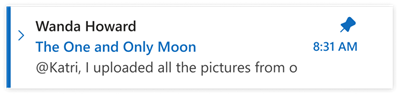
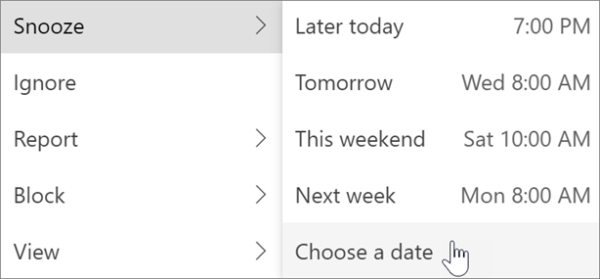
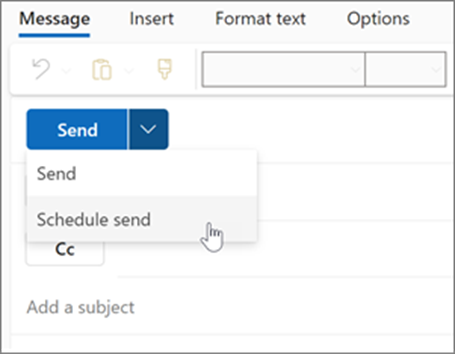
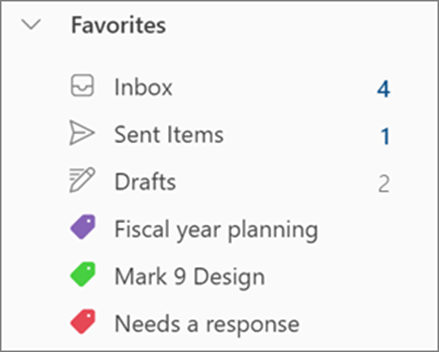
 First Aid Computer Services, Inc.
First Aid Computer Services, Inc.