Running out of Space ? Use Windirstat
Running out of storage and can’t seem to locate what folder is the culprit? Use Windirstat. Run it and select the C drive to get a graphical breakdown of what folders are chewing up your space. This is for Windows users. Download from SourceForge.net https://sourceforge.net/projects/windirstat/
Open a Link in a New Tab
Use the Scroll Wheel on your mouse to open a link in a new tab.
Simply place the cursor over the link you want to open and click down on the scroll wheel.
The link will be opened in a new tab.
Google Search a Word in an Article
To Google Search a word in an article, simply highlight the word and right click. Select Search Google for “Word”.
MalwareBytes
Great Free Software, but paid version is even better. www.malwarebytes.com
Time Marches On
“I love my computer. It works well and has everything I need. Its setup just the way I like it. Why do I have to change?”
This is what people said when they phased out Windows XP many moons ago.
History repeats itself and I am hearing the same thing about Windows 7. Support for Windows 7 retired at the beginning of 2020. If you are still using Windows 7, your computer is now a security risk. Why, you ask? Microsoft no longer provides updates and patches for the Operating System, which means there will be vulnerabilities hackers can exploit to gain access to the system. And……you will likely never know it is going on until you notice something unusual in your bank account or some type of identity theft.
If you haven’t upgraded to Windows 10 then its time.
Here is an ominous article about Windows 7 end of life. https://www.zdnet.com/google-amp/article/fbi-issues-warning-over-windows-7-end-of-life/
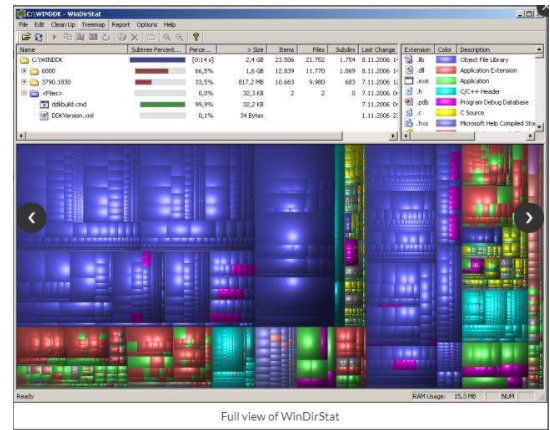

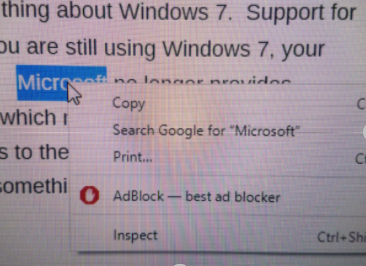
 First Aid Computer Services, Inc.
First Aid Computer Services, Inc.